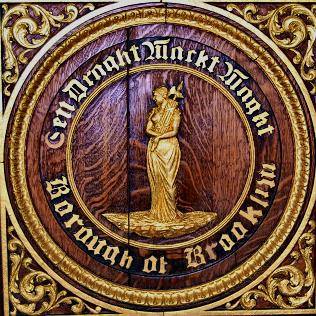|
Largest Student Loan Servicer, Navient, Lags in Affordable Repayment Plan Sign-Ups Washington, D.C. – Analysis of new data released by the U.S. Department of Education reveals millions of Americans are in default on Federal Direct Loans serviced by companies hired by the federal government. “3,000 preventable student loan defaults each day in America is 3,000 too many.” said Rohit Chopra, Senior Fellow at the Consumer Federation of America and formerly the Consumer Financial Protection Bureau’s Student Loan Ombudsman. “Our broken system works well for the student loan industry, but is failing borrowers, taxpayers, and our economy.” As of the end of 2016, 42.4 million Americans owed $1.3 trillion in federal student loans. These figures exclude borrowing through private student loans, credit cards, and home equity loans to finance the growing costs of college. The Federal Reserve System puts total outstanding student loans at $1.4 trillion, which includes federal and private loans, but excludes other loans used to finance higher education. Student loan servicers, the companies paid to collect payments, are responsible for enrolling borrowers in repayment plans to help them avoid default. For example, the Pay As You Earn (PAYE) and Revised Pay As You Earn (REPAYE) plans help to cap payments at roughly 10% of income, alleviating the burden of student debt. Highlights of the Consumer Federation of America’s initial analysis of the recently-released Education Department data, as of December 31, 2016, include:
AES/PHEAA had the highest levels of enrollment, though this is likely attributable to its status as the exclusive servicer for Public Service Loan Forgiveness. Borrowers generally benefit from this program only if they enroll in an affordable repayment plan. The full set of data is available on the Department of Education’s website in the Federal Student Aid Data Center. Borrowers struggling with student loans should visit the Consumer Financial Protection Bureau’s Repay Student Debt tool, available here. Contact: Rohit Chopra, 202-939-1018 (Original Source Linked Below):
http://consumerfed.org/press_release/new-data-1-1-million-federal-student-loan-defaults-2016/
0 Comments
IR-2017-55 WASHINGTON — The Internal Revenue Service today reminded taxpayers to be cautious and protect personal, financial and tax information, particularly at tax time. This is the sixth in a series of 10 IRS tips called the Tax Time Guide, designed to help taxpayers navigate common tax issues. This year’s tax-filing deadline is April 18. The IRS urges taxpayers to be safe online and reminds them to take steps to help protect personal information and guard against identity theft. This is true all year long, but particularly at tax time, when taxpayers may anticipate hearing about a tax refund or the status of their return. “The IRS works year-round to protect taxpayers against scams and identity theft,” said John Koskinen, IRS Commissioner. “But we can’t do this alone. Taxpayers can do their part by taking certain precautions to stay ahead of these would-be con artists.” Treat personal information like cash – don’t hand it out to just anyone. Social Security numbers, credit card numbers, bank and utility account numbers can be used to steal money or open new accounts. Every time a taxpayer receives a request for personal information, they should think about whether the request is truly necessary. Scammers will do everything they can to appear trustworthy and legitimate. Avoid Phishing Scams The easiest way for criminals to steal sensitive data is simply to ask for it. Taxpayers should learn to recognize phishing emails, calls or texts that pose as familiar organizations such as banks, credit card companies or even the IRS. These ruses generally urge taxpayers to give up sensitive data such as passwords, Social Security numbers and bank account or credit card numbers. They are called phishing scams because they attempt to lure the receiver into taking the bait. The subject line may suggest the recipient just won a free cruise or that they must immediately update an account. Never open a link or an attachment from a suspicious email. It may contain malware. Also, don’t assume internet advertisements, pop-up ads or emails are from reputable companies. Check out companies to find out if they are legitimate. When online, a little research can save money and reduce security risks. If an ad or offer looks too good to be true, take a moment to check out the company behind it. Type the company or product name into a search engine with terms like “review,” “complaint” or “scam.” Never download “security” software from a pop-up ad. A pervasive ploy is a pop-up ad that indicates it has detected a virus on the computer. It urges users to download a security software package. Don’t fall for it. It most likely will install some type of malware. Reputable security software companies do not advertise in this manner. Protect Personal Data Taxpayers should not carry Social Security cards with them or any documents that may include this number. Provide Social Security numbers only when necessary. Occasionally businesses will request it when it is not essential. Give personal information over encrypted websites only. Shopping or banking online should be done only on sites that use encryption. To determine if a website is encrypted, look for “https” at the beginning of the web address (the “s” stands for secure). Some websites use encryption only on the sign-in page. If any part of the session isn’t encrypted, the entire account and the included financial information could be vulnerable. Look for “https” on every page of the site. Use Strong Passwords The longer the password, the tougher it is to crack. Use at least 10 characters; 12 is ideal for most home users. Mix letters, numbers and special characters. Try to be unpredictable – don’t use names, birthdates or common words. Don’t use the same password for many accounts. If the password is stolen –– it can be used to take over multiple accounts. Don’t share passwords on the phone, in texts or by email. Legitimate companies will not send messages asking for passwords. Receiving such a message probably means it’s a scam. Keep passwords in a secure place. Set password and encryption protections for wireless networks. If a home or business Wi-Fi is unsecured it also allows any computer within range to access the wireless network and potentially steal information from connected devices. Use Security Software Make sure you have security software installed on all of your devices that connect to the internet. Many computers come pre-installed with firewall and anti-virus protections. A good broad-based anti-malware program should provide protection from viruses, Trojans, spyware and adware. Set security software to update automatically so it can be upgraded as threats emerge. Also, make sure the security software is “on” at all times. If retaining important financial documents, such as prior-year tax returns, consider investing in encryption software to prevent unauthorized access by hackers or identity thieves. Make sure security software has parental control options to protect children from malicious websites. Educate children about the threats of opening suspicious web pages, emails or documents. Back Up Files No system is completely secure. Copy important files, including federal and state tax returns, onto a removable disc or a back-up drive, and store it in a safe place. Save tax returns and records. Federal and state tax returns are important financial documents that a taxpayer may need for many reasons, ranging from home mortgages to college financial aid applications. Print out a copy and keep it in a safe place. Make an electronic copy in a safe spot as well. These steps also can help taxpayers more easily prepare next year’s tax return. If storing sensitive tax and financial records on a personal computer, use a file encryption program to add an additional layer of security. The IRS, state tax agencies and the tax industry recently launched a public awareness campaign called Taxes. Security. Together. It provides additional safety tips for taxpayers. Also, see Publication 4524, Security Awareness for Taxpayers.  Follow the IRS on Social Media Subscribe to IRS Newswire Page Last Reviewed or Updated: 09-Mar-2017 Security Summit (Original source Linked Below):
https://www.facebook.com/BrooklynConsumerFederation/posts/674433236082652:0 Government Allows Internet Providers to Simply “Promise” to Protect Consumer Privacy Washington, D.C. — Yesterday, the Federal Communications Commission (FCC) voted to stay the data security requirements that were scheduled to go into effect today to require broadband internet providers to take reasonable measures to safeguard customers’ personal information. The following statement can be attributed to Susan Grant, Director of Consumer Protection and Privacy at the Consumer Federation of America: “March 2, 2017 was supposed to be the day that consumers would finally have the right to expect that their broadband internet providers would take reasonable steps to safeguard their personal information from hacking and other unauthorized use. Sadly, the day before this requirement was due to take effect, Federal Communications Commission voted to delay it, leaving broadband customers without any recourse if their data, which can contain very sensitive personal information, is compromised. The FCC argues that it would cost internet service providers too much money to comply with this security requirement now, when it might be nullified later if the agency decides to roll back the recently-approved broadband privacy rules of which it is a part, as these companies have petitioned it to do. It claims that consumers aren’t without protection because many internet service providers have voluntarily pledged to keep their data secure – a promise that the FCC cannot enforce. Nor can the Federal Trade Commission act to enforce it, since a court last year ruled that it has no jurisdiction over telecommunications services, which the FCC has deemed to include internet service providers. The fact is, the FTC has no rulemaking authority to require broadband internet providers or any other companies to protect the personal information that they collect about us, or to ask us for our consent before they use it for purposes beyond providing the services we’re paying them for. The broadband privacy rules, which are now in danger not only from the new majority at the FCC but from members of Congress who want to use the Congressional Review Act to repeal them and prevent the agency from ever issuing similar rules again, represent the first time that consumers have really been put in the driver’s seat when it comes to how information gleaned from their online activities is used. It was a giant step forward to give consumers these privacy rights, and losing these rights would be a giant step backwards, at a time when we should be moving forward to enact legislation that would put consumers in control of their online privacy more broadly.” Contact: Susan Grant, 202-939-1003 (Original Source Linked Below):
http://consumerfed.org/press_release/fcc-delays-critically-important-personal-privacy-protections/#.WLjp4XQwzN4.facebook |
Mission StatementTo provide our members and general public information regarding consumer issues and current trends in consumerism. Archives
July 2024
Join UsWe welcome you to join the Brooklyn Consumer Federation and support our activities in the community.
$10 Membership Fee |